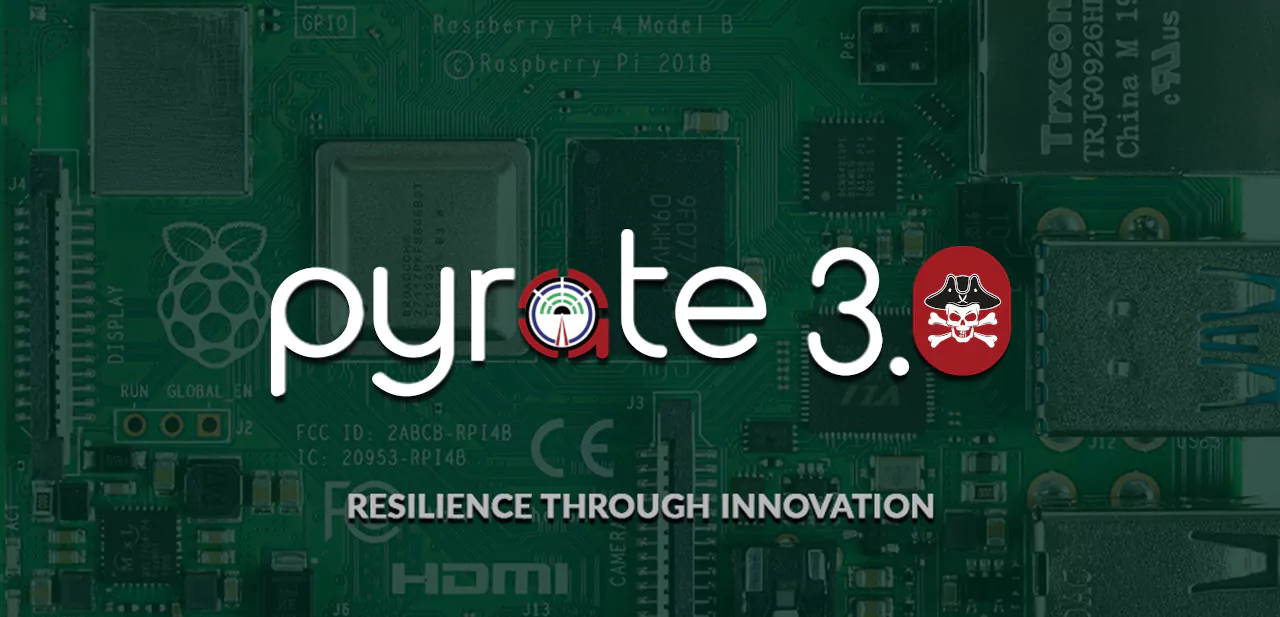Download radio and TV automation software for community media and access the latest versions, documentation tools for reliable broadcast scheduling.
Download Source Code from GitHub Repository
![]() OBPlayer With CAP Emergency Alert Player
OBPlayer With CAP Emergency Alert Player
![]() OBServer Online Media library and scheduler
OBServer Online Media library and scheduler
![]() OpenBroadcaster Project – Modules, Utilities and Extensions
OpenBroadcaster Project – Modules, Utilities and Extensions
Rescue IMG Downloads
- Alert Player
- Video Playout
- OpenBox Media Server
- Raspberry Pi Pyrate
Instructions
Use a high quality 8 GB min USB Drive. Create IMG with Etcher, Rufus, Gnome Disks or other widely available USB Startup Disk creation utilities. See updated Release notes and instructions for each IMG.
System rescue images provided for new and existing customers. Contact us for access or additional support services.
*** Warning *** The rescue image recovery procedure will completely wipe both your USB and SD card and the hardware you are restoring.
| Current | |||
|---|---|---|---|
|
|
Version |
Size and MD5 Checksum |
|
| Pyrate 5 – CAP Alert Player NEW |
Complimentary | ||
| Release Notes and Instructions | Pi 4 – 5 | Change Log | Beta Testers Wanted |
| Complimentary | 1.3 GB (1,350,143,793 bytes) | c6cbabf971556b3bbbeb6d44589dca57 | |
| Release Notes and Instructions | Pi 2 – Pi 3 | ||
| OB 5.3 Alert Player IMG NEW | Production | 5.7 GB (5739503616 bytes) | 6b38d1c4de970cc34755908b8b5c5329 |
| Release notes and instructions | Current ML350 hardware sold after 2018 | ||
| Legacy | |||
| Production | 2.0 GB (2,086,912,000 bytes) | aea987ea79ea789f94fd253da48c6727 | |
| Release notes and instructions | Legacy EOL ML210 hardware purchased before 2018 | ||
Settings Files
Sample configuration files can be exported and saved to transfer settings to freshly imaged box. Supports Ver 5X series.
>Admin>Export profile settings file and verify contents by reading this plain txt file. This can be used for manually documenting. >Admin>Import settings file for the role of your player. Restart OBPlayer
Existing users accounts *should* remain and be transferred but password(s) will be reset to the default. Always have backup of your settings file so you can look at this plain text config file.
|
Role of Player
|
Version
|
Device
|
Size |
MD5 Checksum
|
|---|---|---|---|---|
|
1.0
|
USB Audio Adaptor
|
3.3 kb |
3e60ce2f5dba95f98d87f6b8a92561f3
|
|
| Mechanical Relay |
1.0
|
RS232 GPIO Relay | 3.3 kb | e5459ae84ab127e947daa069d6d547db |
|
1.0
|
BARIX Exstreamer | 3.3 kb | 641eae4a1c5d36442b19d99fe95438c7 | |
|
CAP Video on Demand
|
1.0
|
RS232 GPIO Relay
|
||
|
1.0
|
AoIP (Audio over IP)
|
3.3 kb | 7a6301f016684ad5b854626fe7624f81 | |
|
1.0
|
Icecast
|
3.3 kb |
420ff3cc0f02bc3af484ad293e42f41e
|
|
|
1.0
|
YouTube LIVE Channel and Icecast
|
3.3 kb |
74909272623deee9f3af7488472687d7
|
Manuals and User Guides
OBServer and OBPlayer User Manual![]()
Support Resources
Support Open Source
We believe in the power of open source and encourage everyone to get involved and support the community by Sponsoring and Contributing to open source projects. Help us continue to develop, refine and improve open source broadcasting software for the benefit of the entire broadcasting industry. If you have any questions or need help getting started, please don’t hesitate to Contact us for complimentary advice on new projects. We are here to help.
![]()