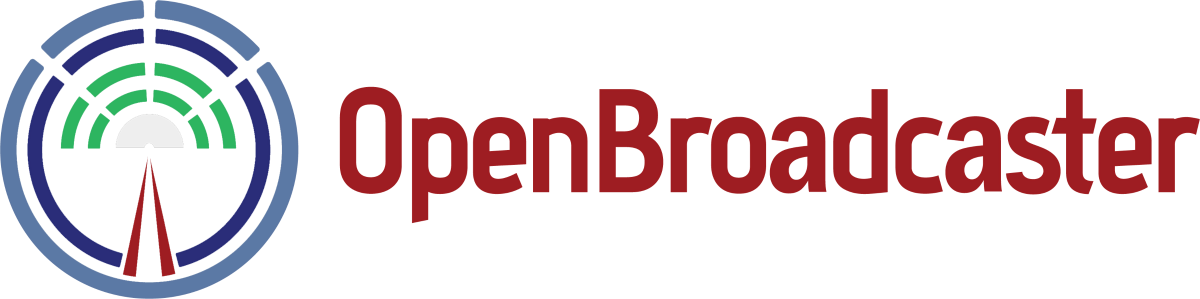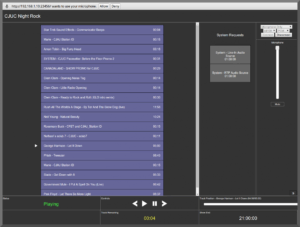Remote Broadcasting to Studio
One way to manage radio studio feeds remotely and accept live streams from outside for instant airplay without having to be located in the studio is to set up an online OBPlayer with LIVE Assist enabled for remote access. A LIVE Assist system allows audio to be streamed from remote locations to the studio. The LIVE Assist system can also be used to provide remote access to the studio‘s audio equipment and controls, enabling the radio station to manage audio feeds and accept live streams from outside sources without being located in the studio. Additionally, LIVE Assist is used to provide a platform for remote contributors, allowing them to connect to the studio and broadcast their audio feed.
Scenarios
- Server in cloud with obplayer at studio and local transmitter
- Server in cloud with obplayer at studio with audio sent to remote transmitter site
- Server/Player located at transmitter site with audio received from studio
In all three scenarios, the audio from the studio is sent to the OBPlayer, and the OBPlayer will then stream the audio to the remote transmitter site or stream. Depending on the setup, the OBPlayer can be located in the cloud, at the studio, or at the remote transmitter site. The audio can be sent to the OBPlayer via a local connection or over the internet. Once the audio is received by the OBPlayer, it will then stream the audio to the remote transmitter site.
Start Remote Broadcasting Now!
Utilizing open source software and a laptop, users can LIVE broadcast OPUS Voice to a Studio via a USB sound card. The remote Studio play out can be managed with a touch screen interface, allowing for the interruption of the incoming OPUS streams from the field, including USB Mixer sources. Prerecorded announcements can be scheduled with smart play lists from an online media library. Live Assist mode has an indicator to show how many stations are receiving can be activated with a single press of a button. The LIVE broadcast can be sent and overridden to all other stations in a participating network, with the main override from the studio taking priority. Separate streams can be created and archived to outside relay servers and the other to STL. Automatically, Pelmorex EAS emergency alerts and weather advisories with POLLY TTS can be received. All of these features can be done inside the local studio or from any web browser.
We offer affordable custom scalable Enterprise Broadcasting solutions designed to meet your community radio and television needs. Subscribe to our Newsletter to stay up–to–date with the latest news and developments in the world of broadcasting. Our team of experts is ready to help you with your project. Moreover, we invite you to Sponsor and Contribute to open source broadcasting projects. To learn more about our services Contact us today how we can help you to get started now!
![]()