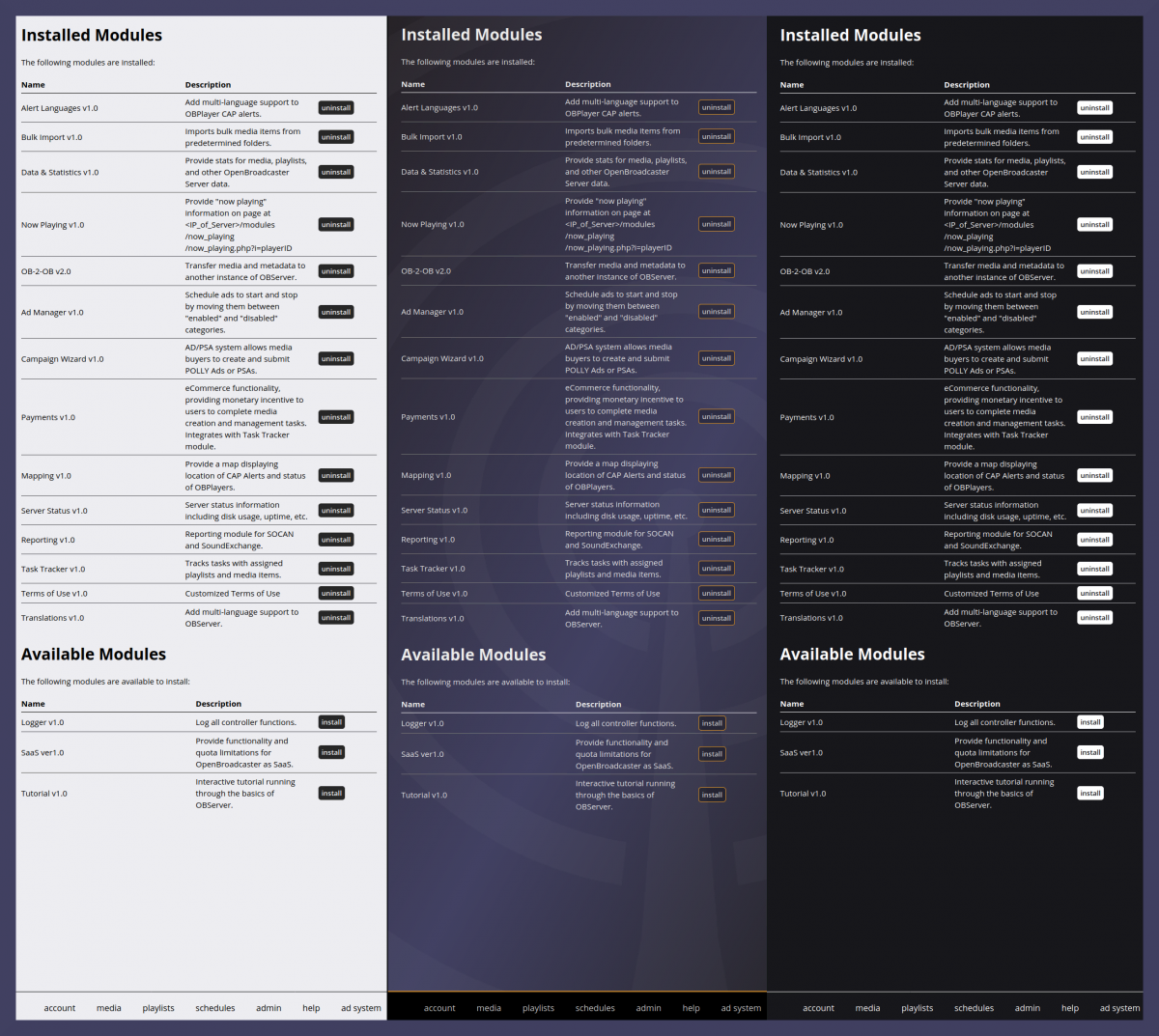Discover a variety of modules and extended features that enhance the core system, offering simple solutions to meet specific broadcasting needs and functionality.
Installed modules for OBServer with themes
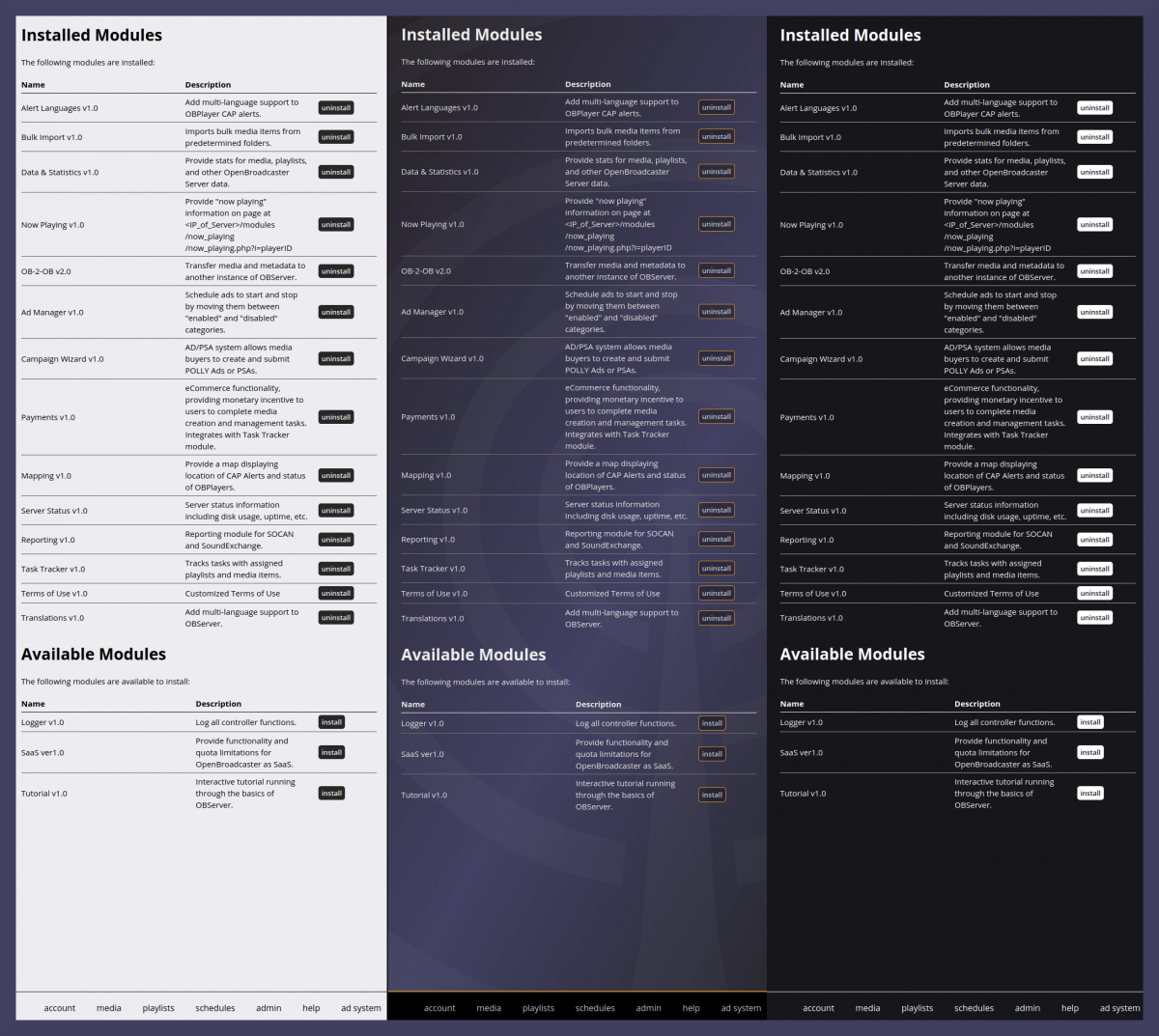
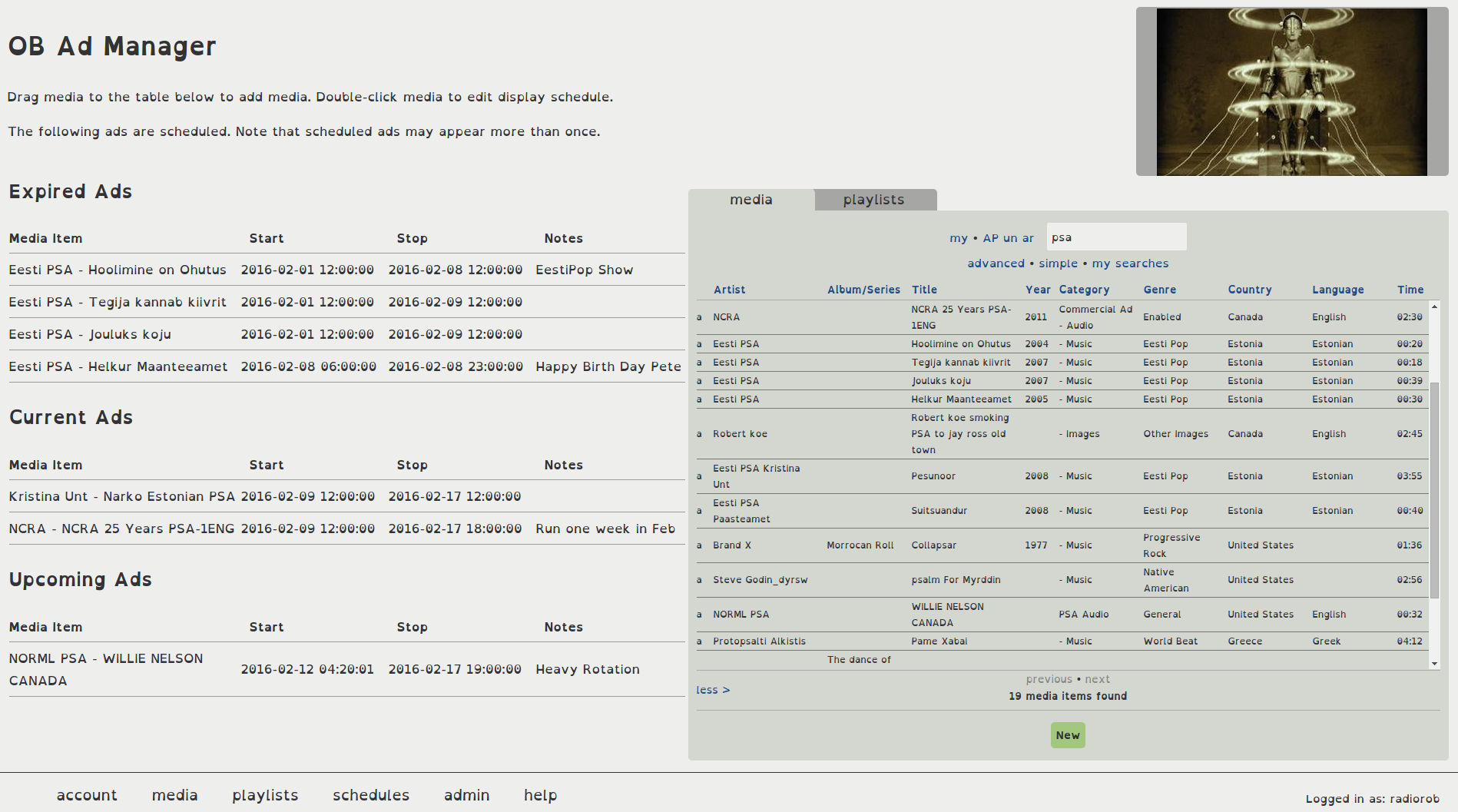
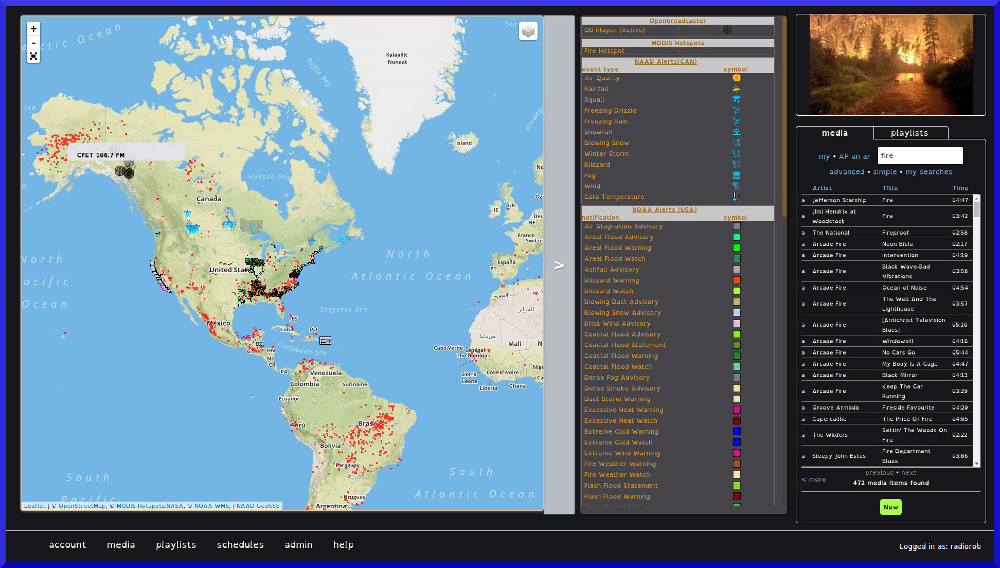
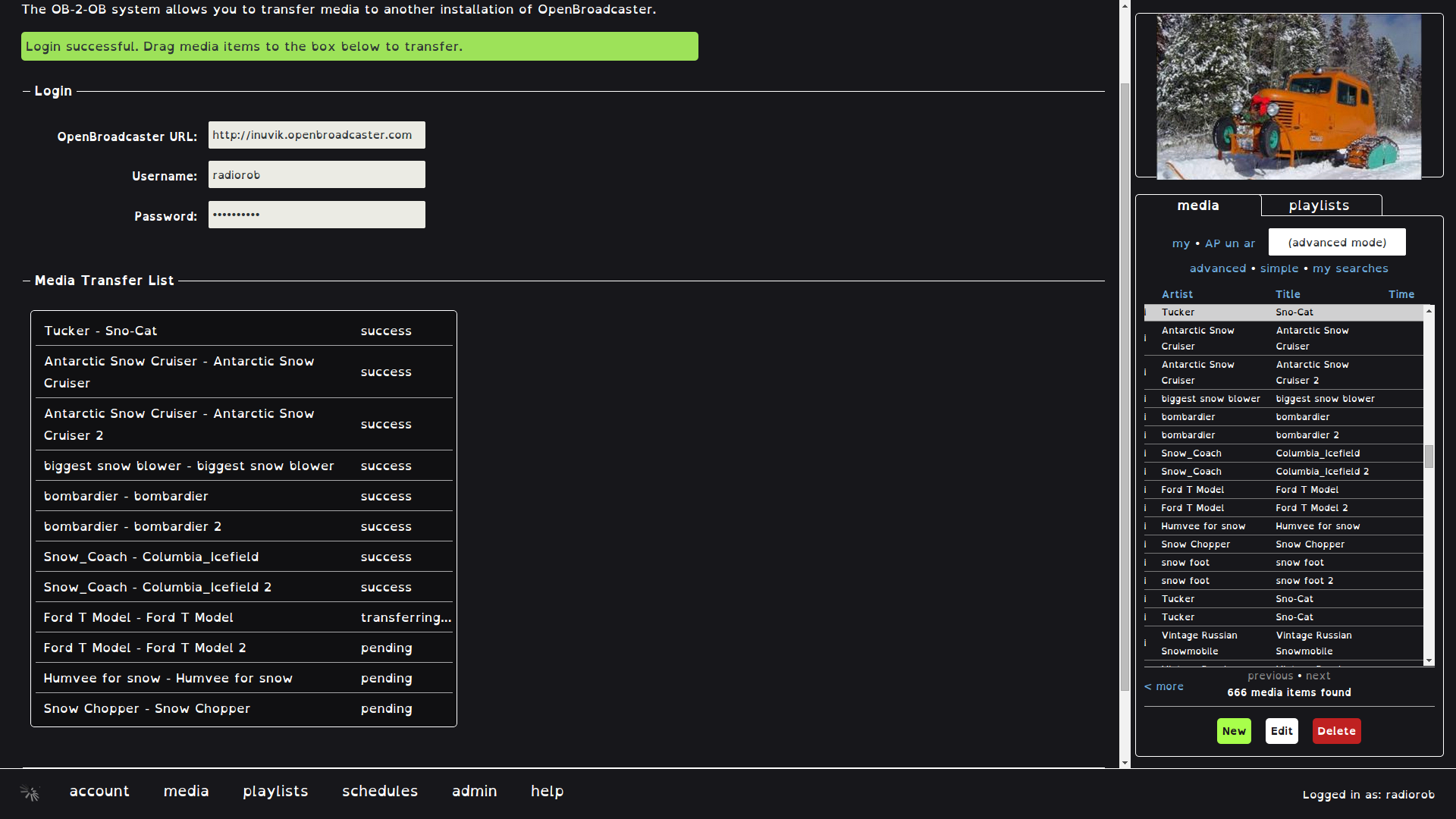


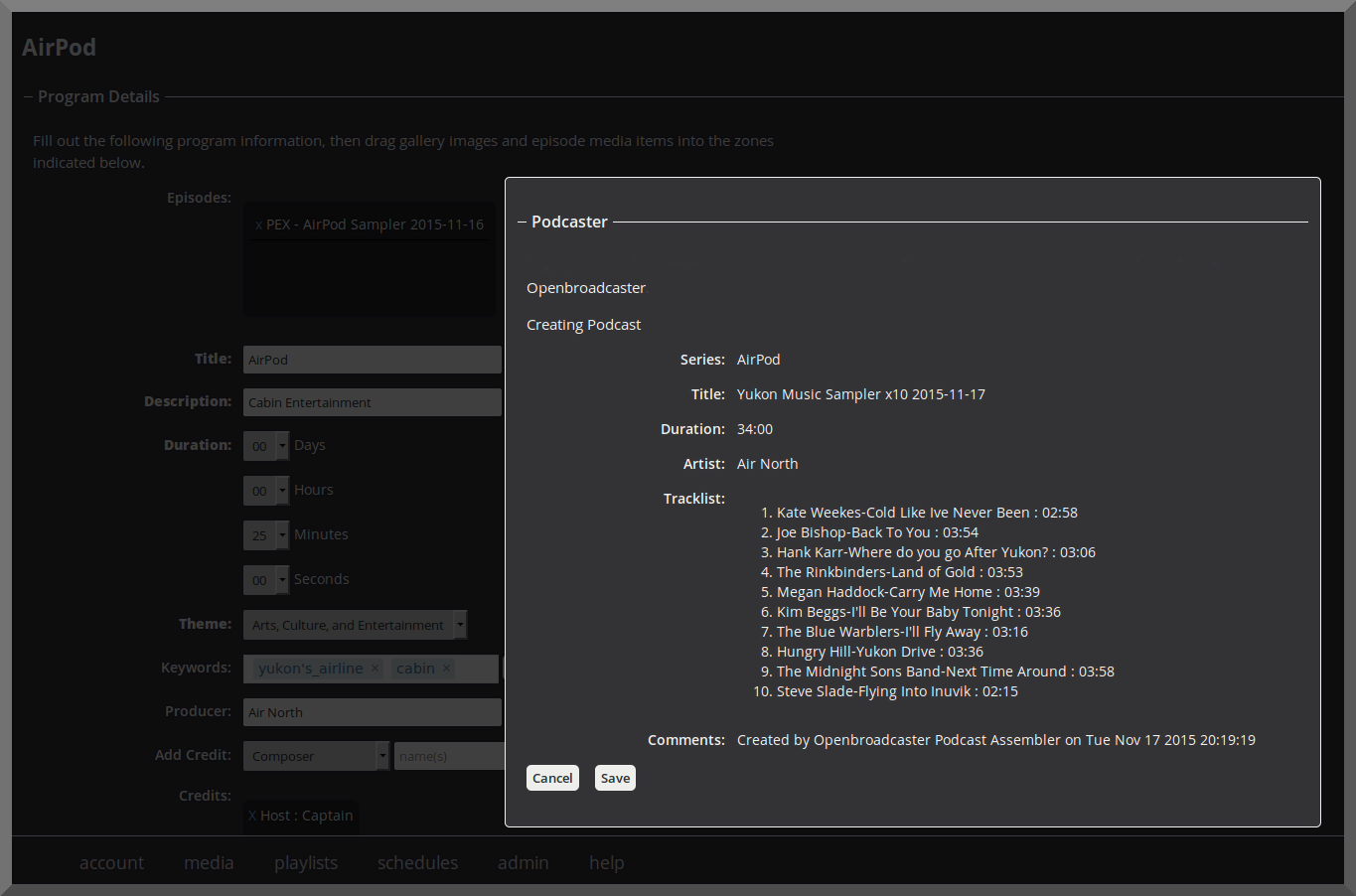
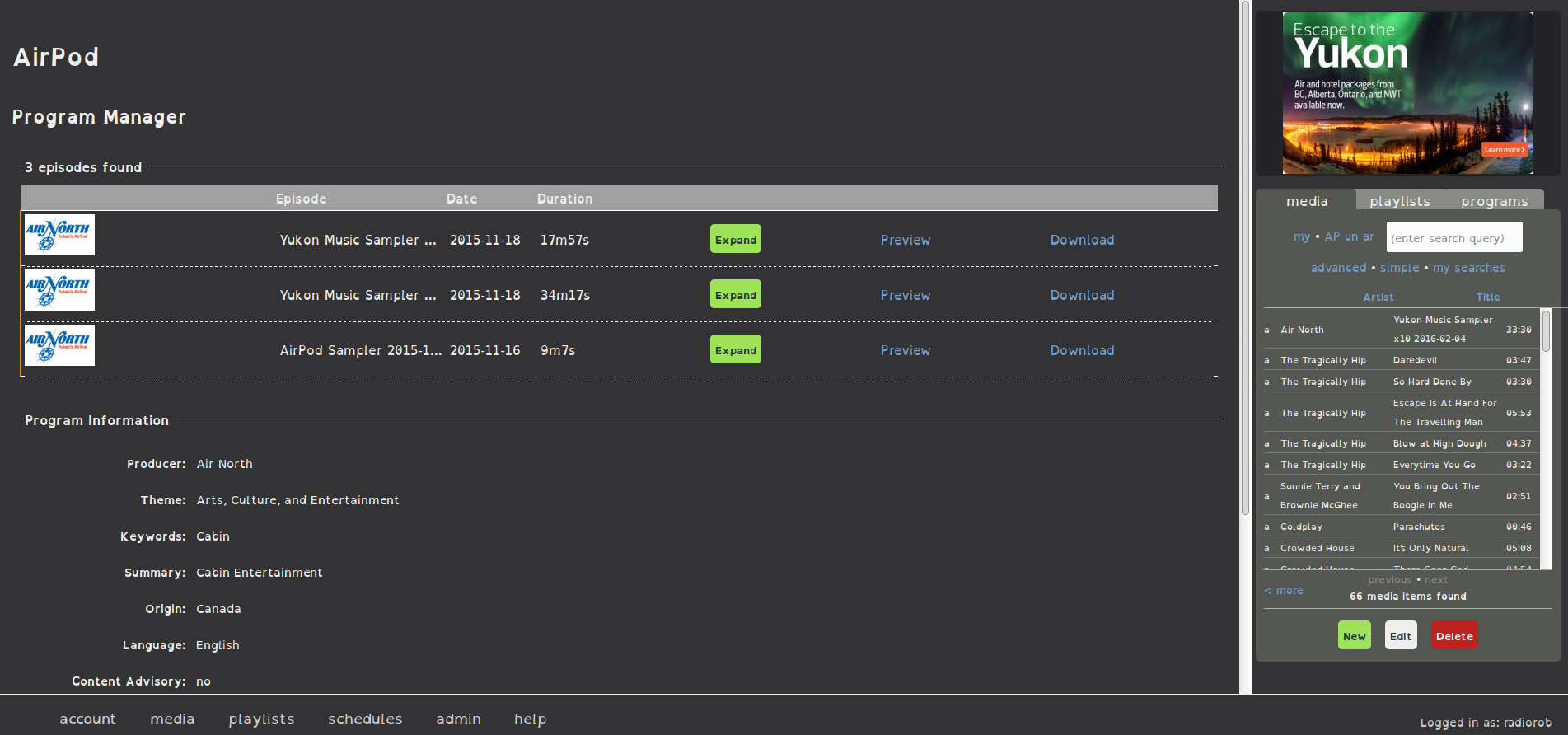
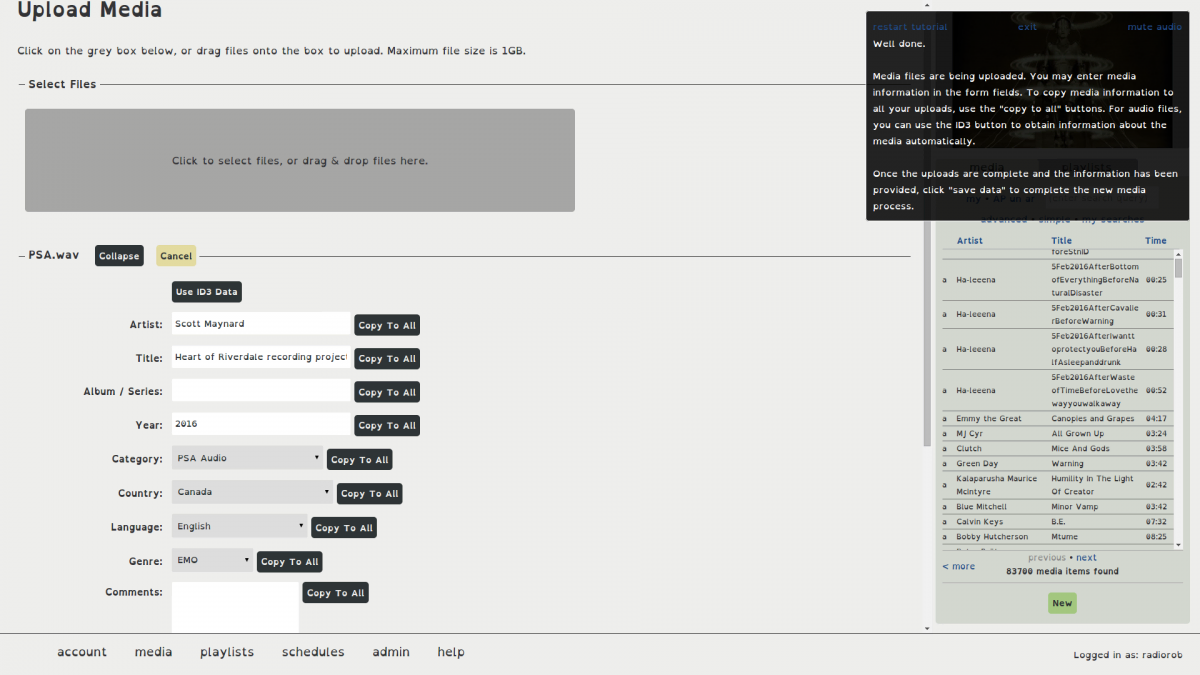
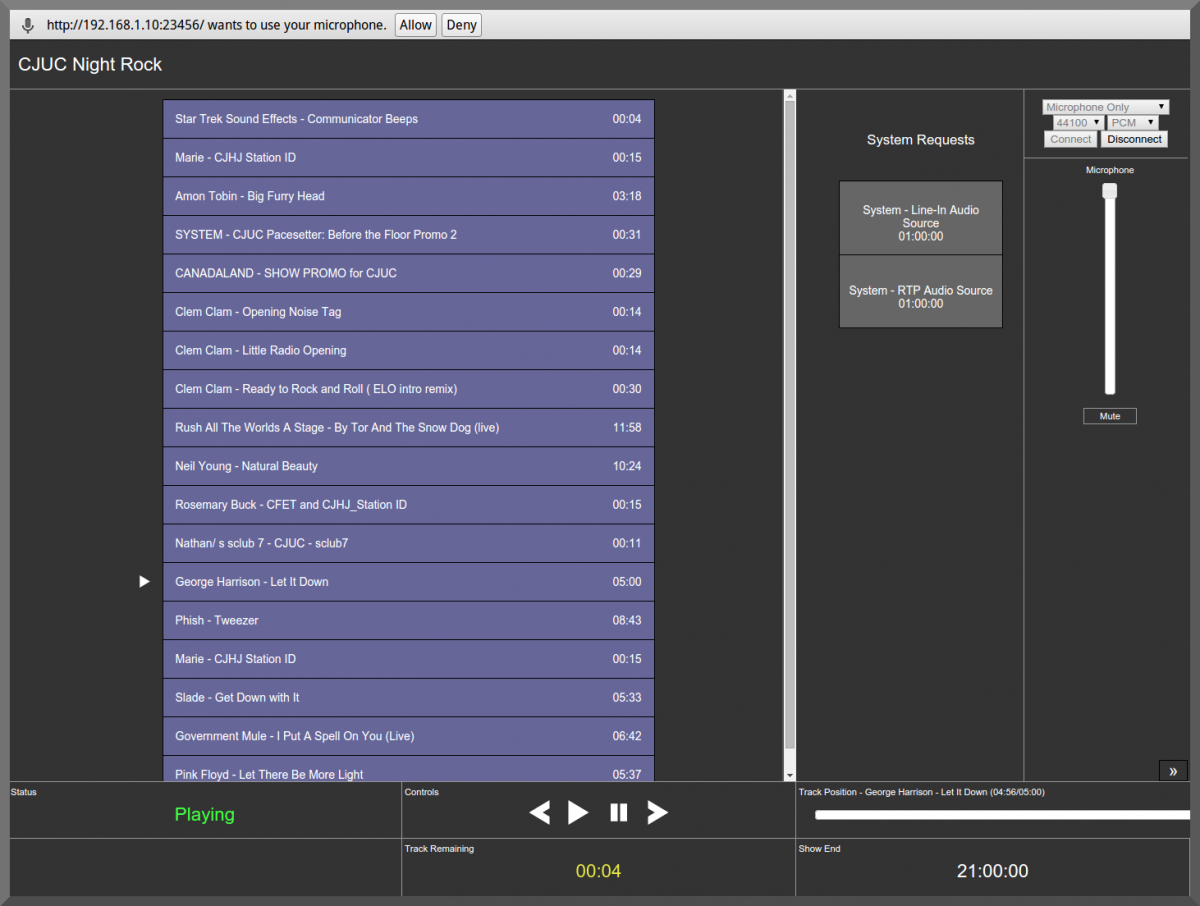
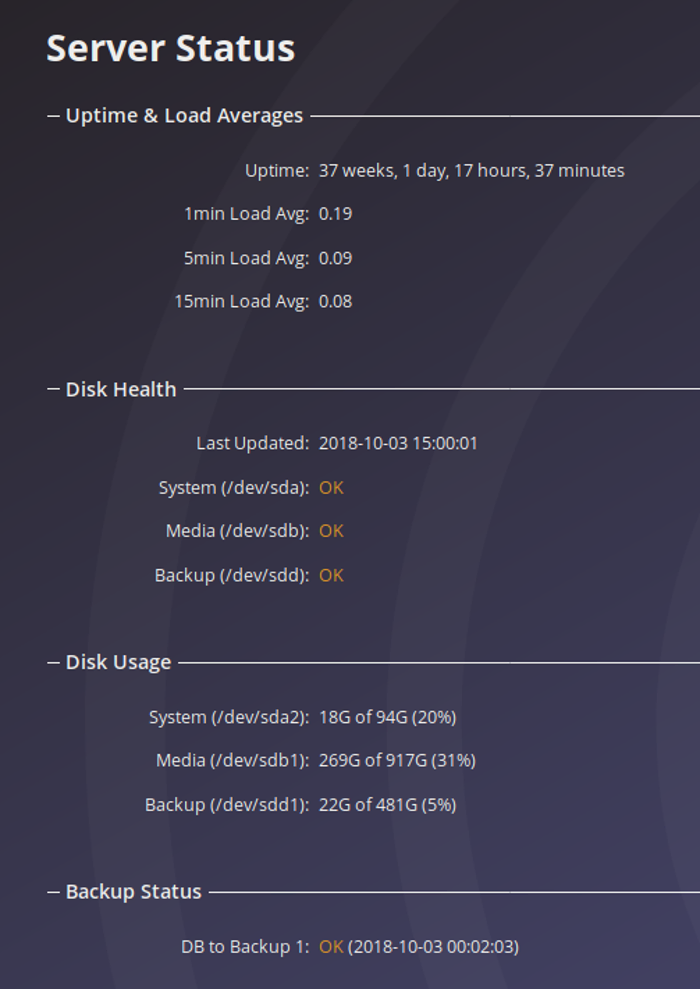
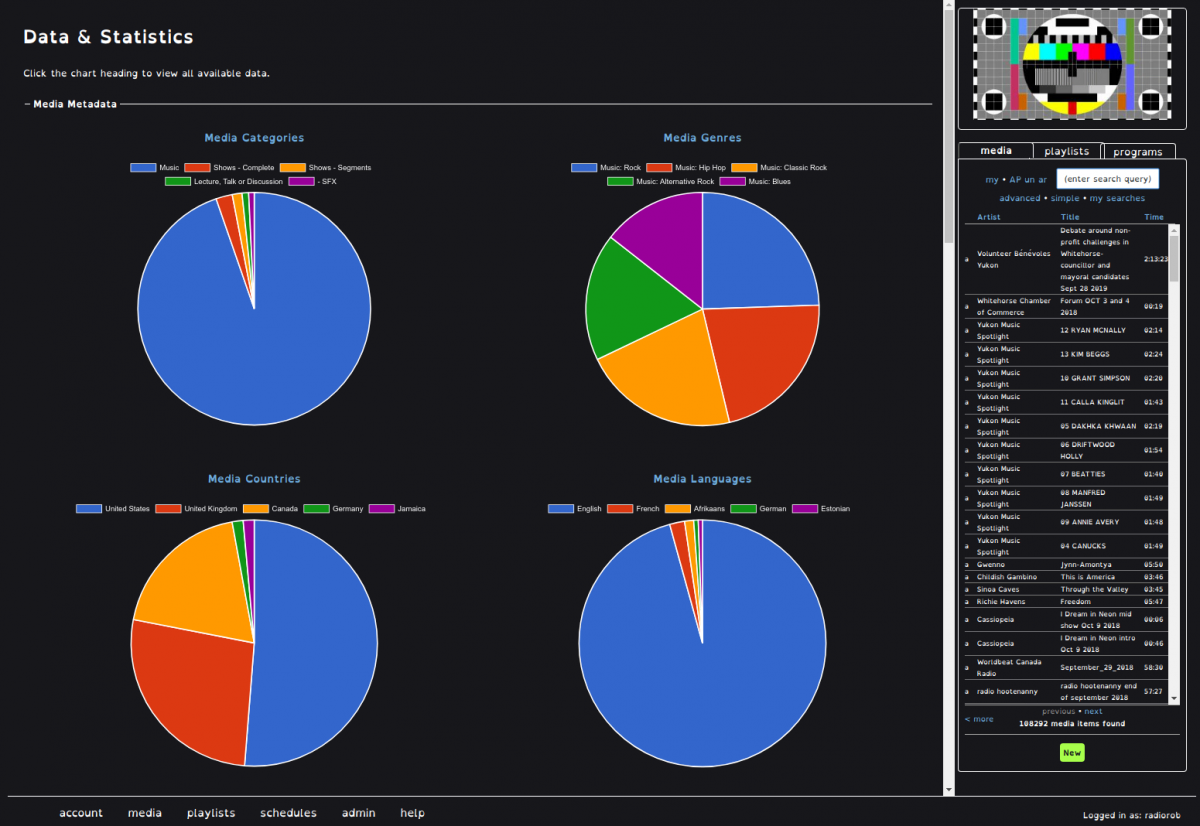
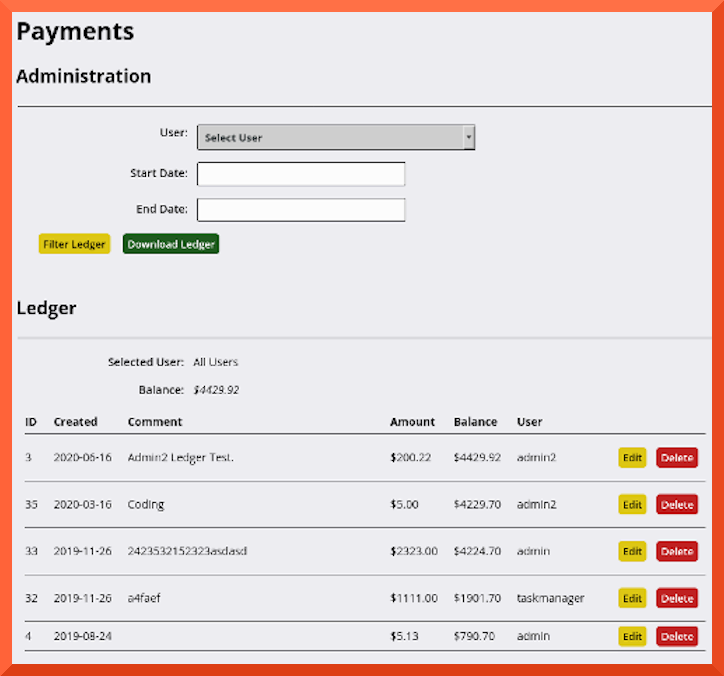
0 of 0
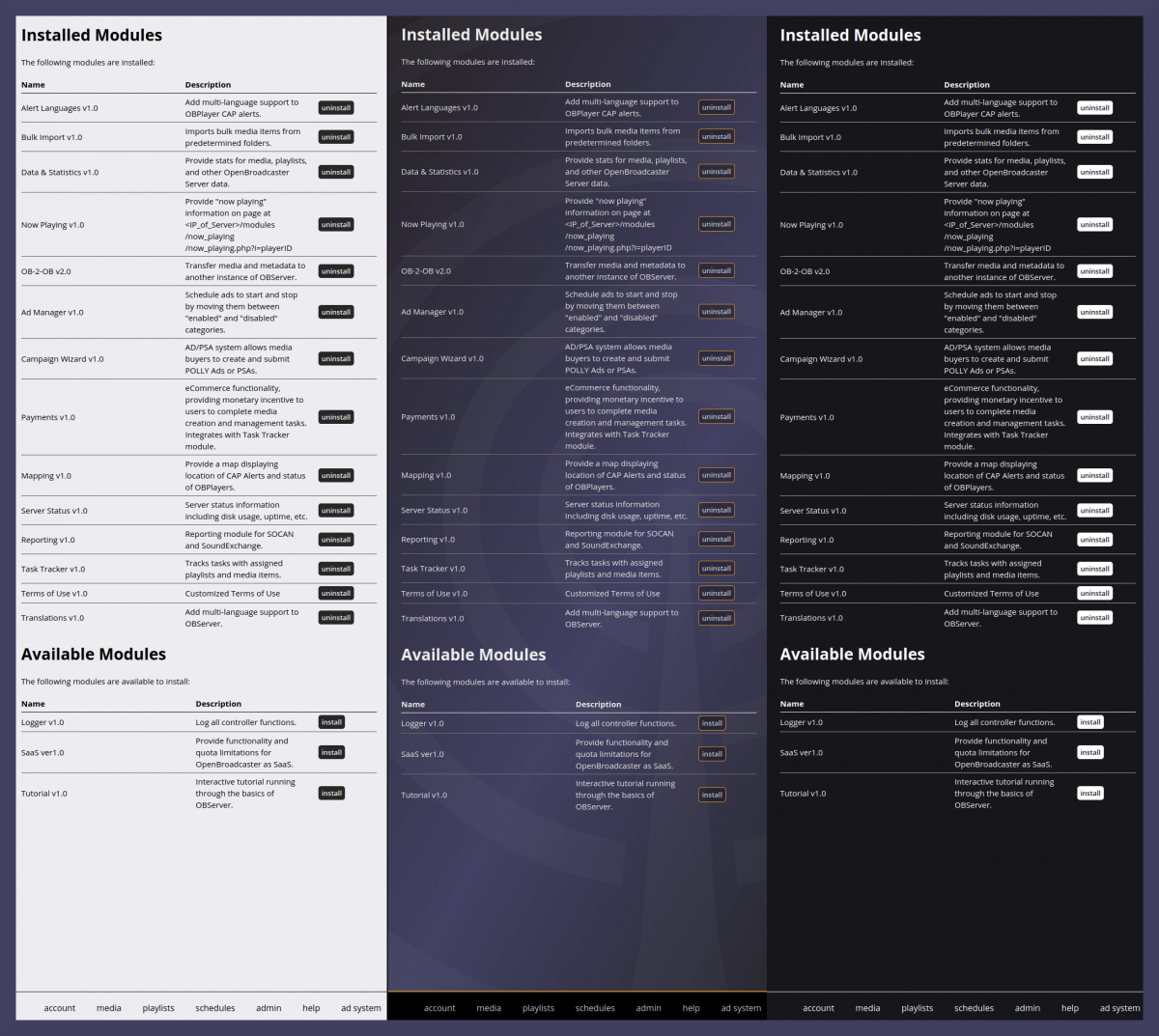
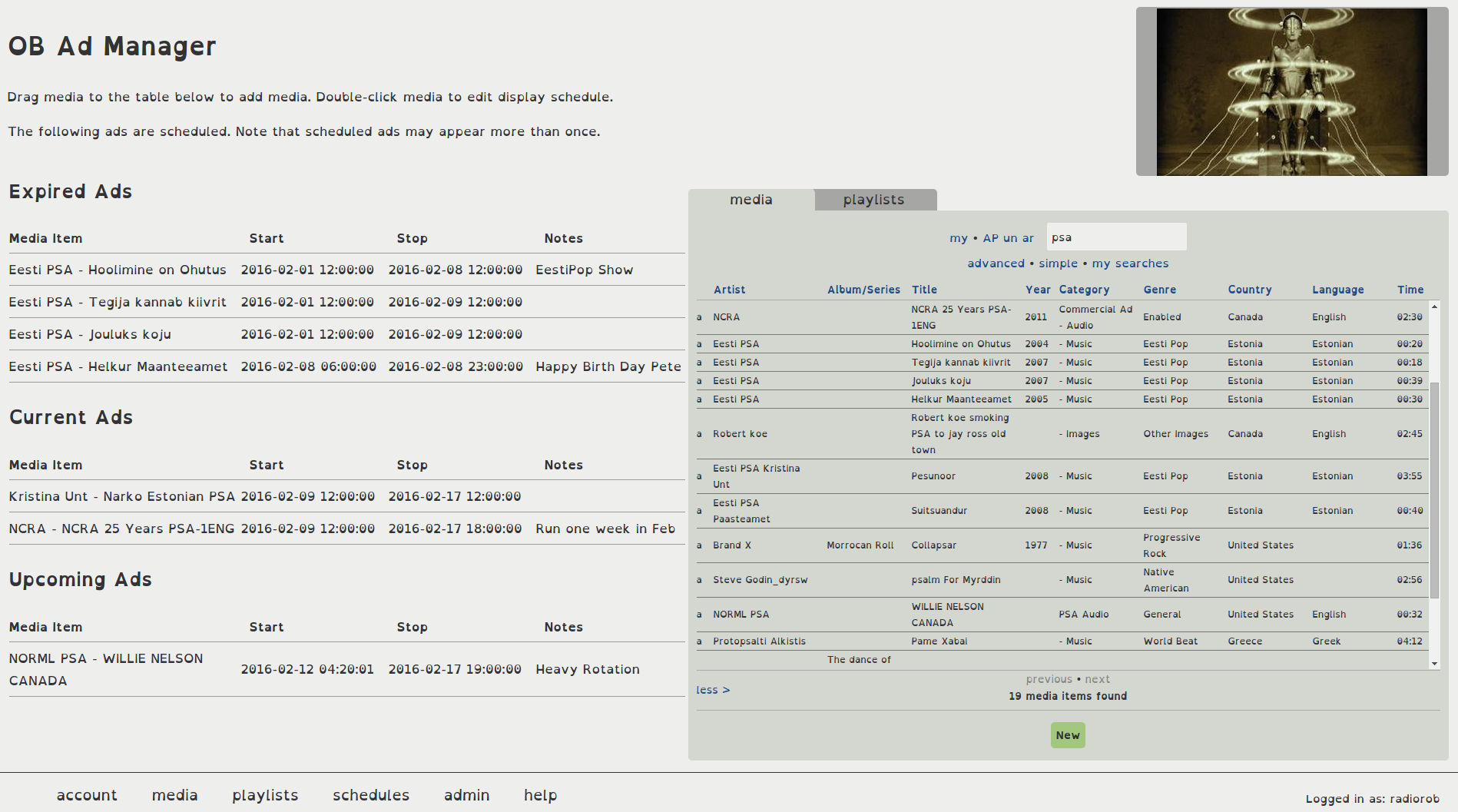
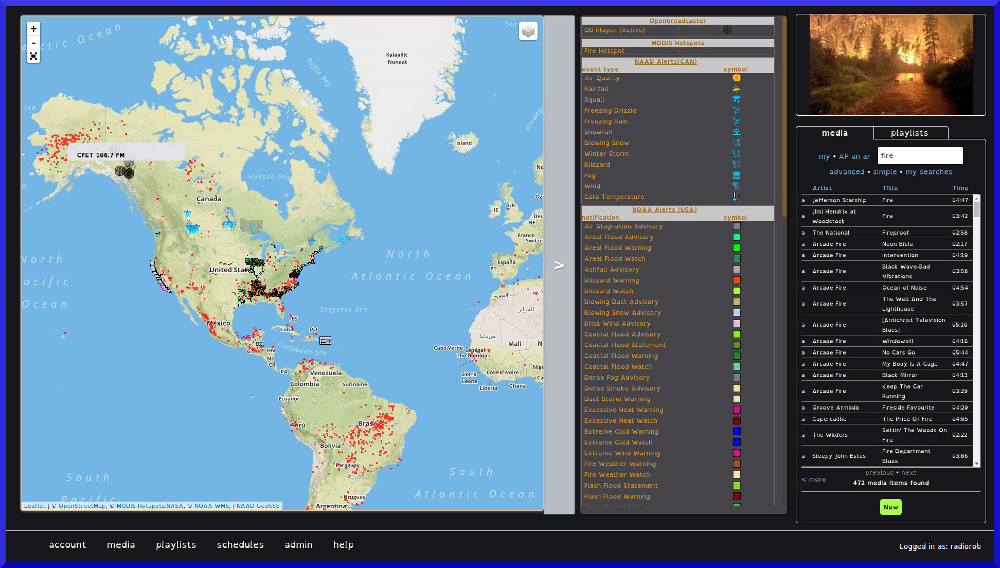
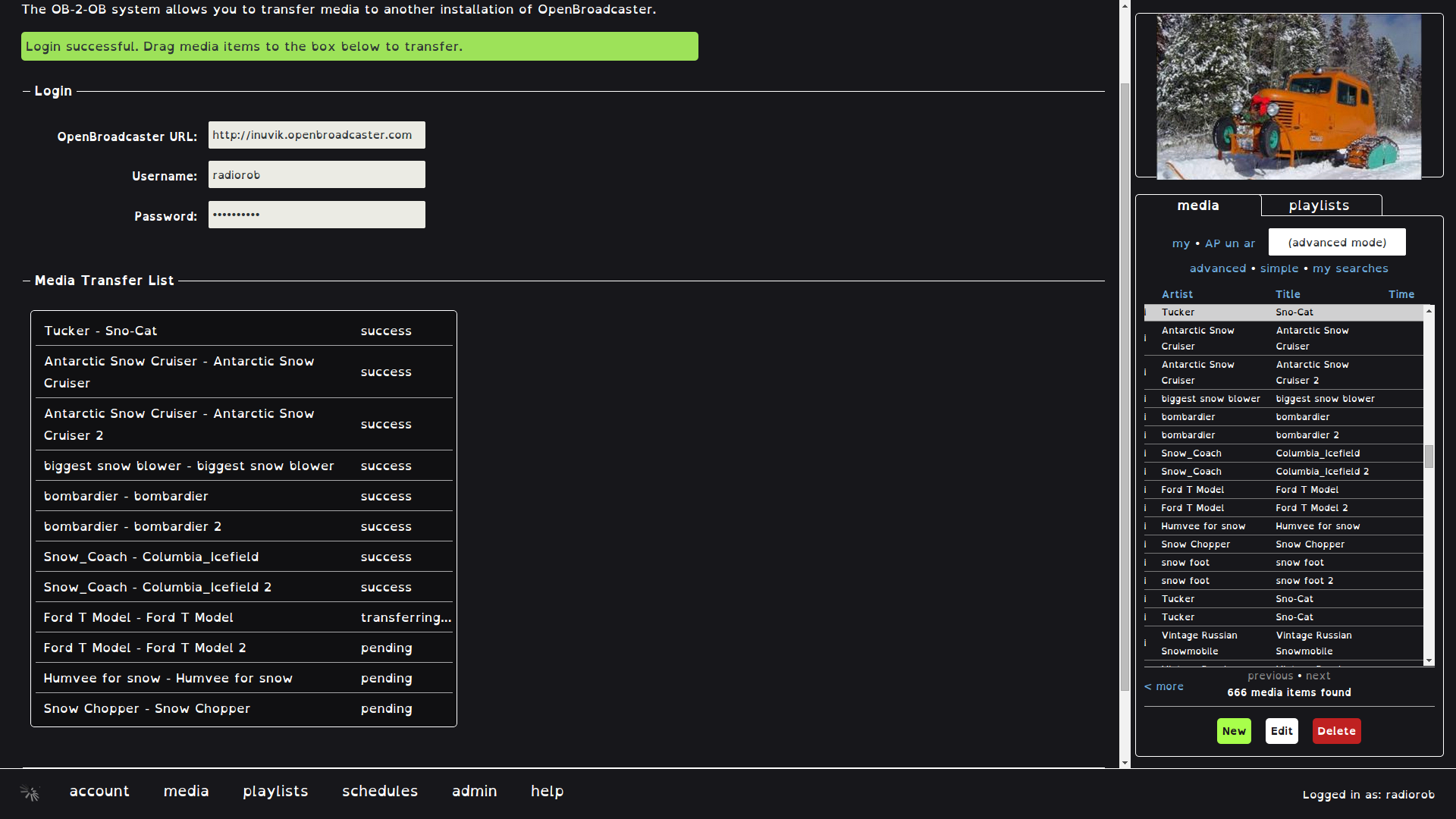


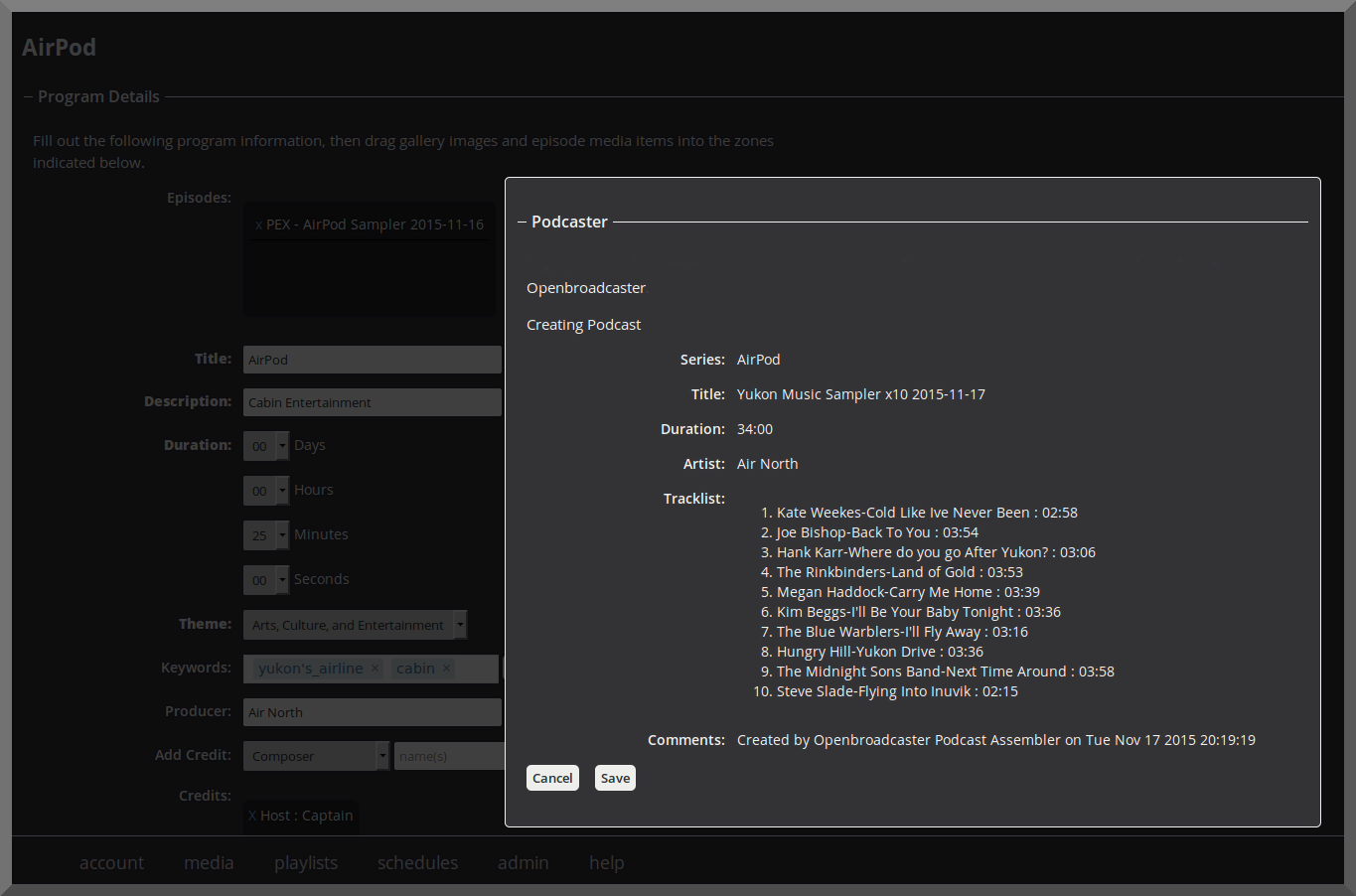
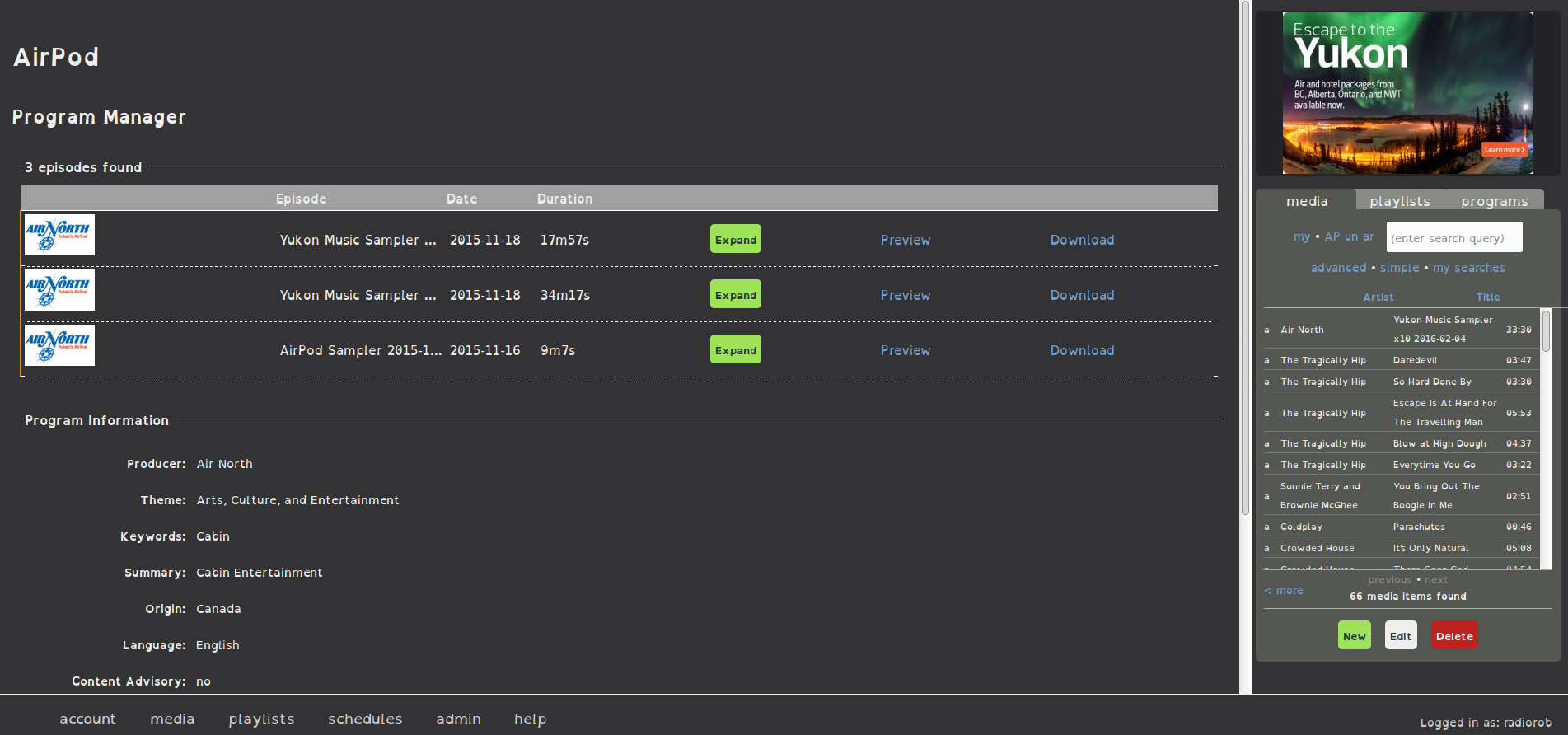
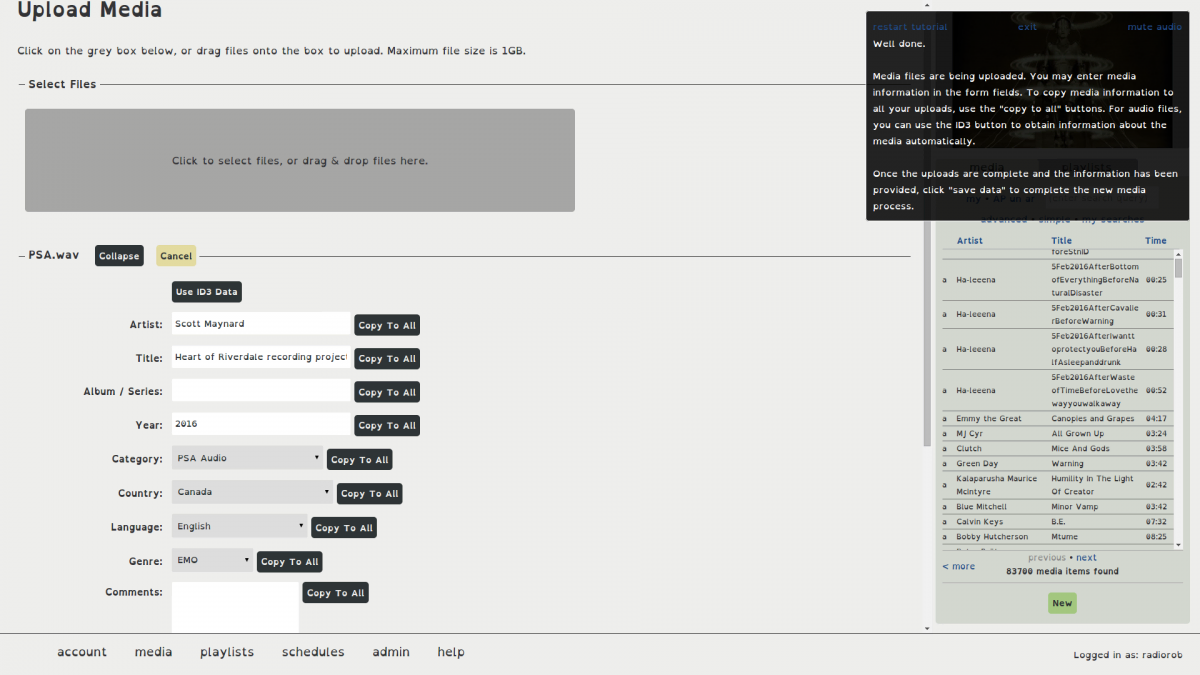
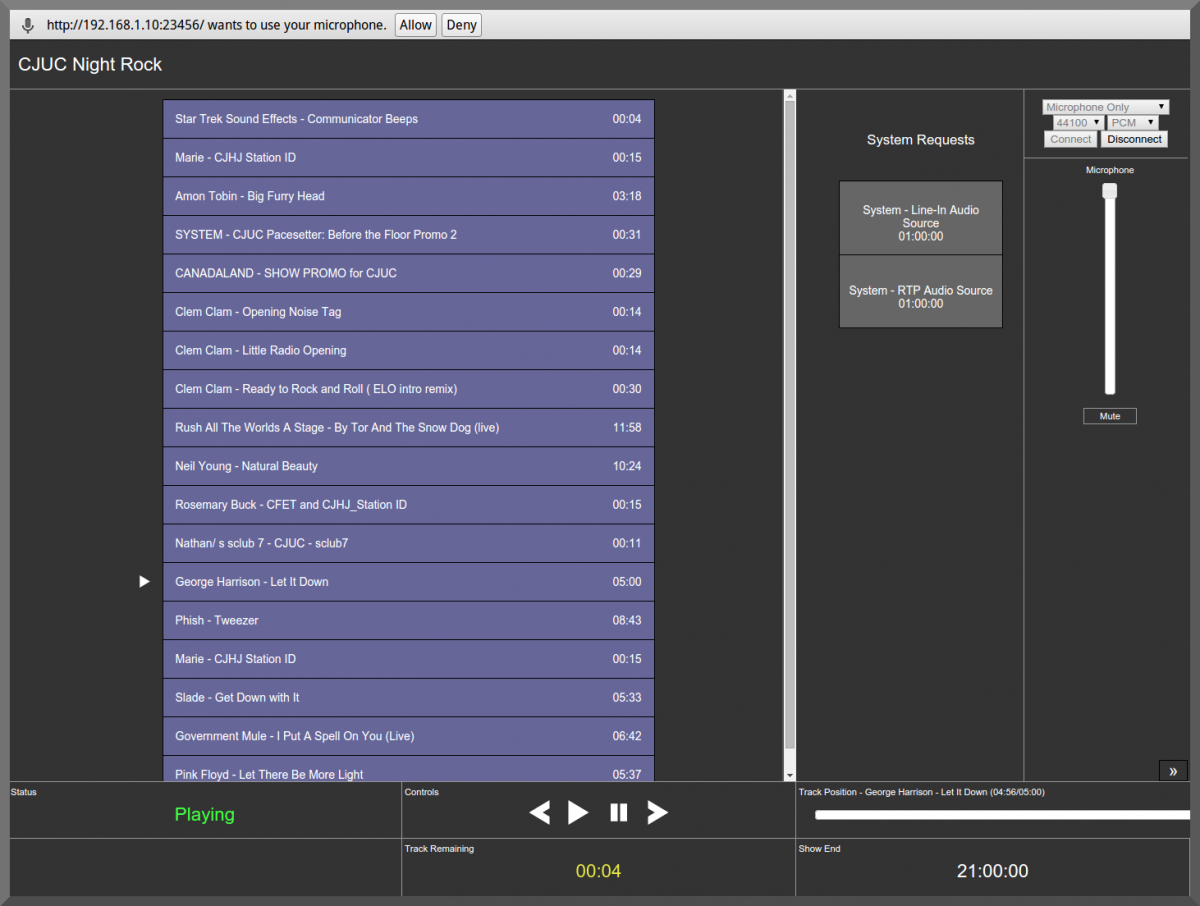
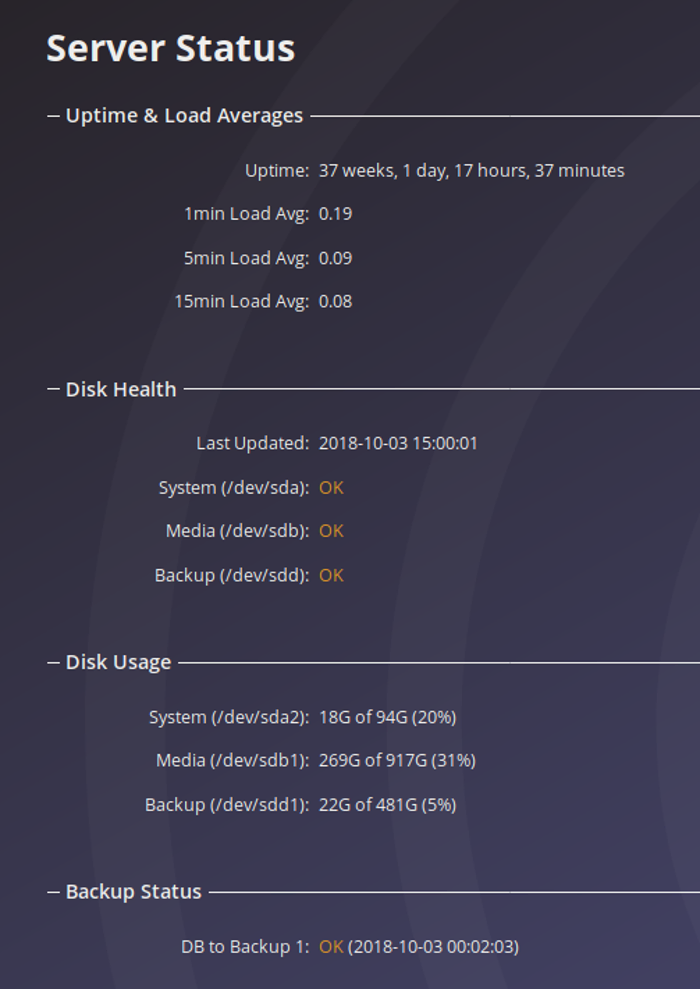
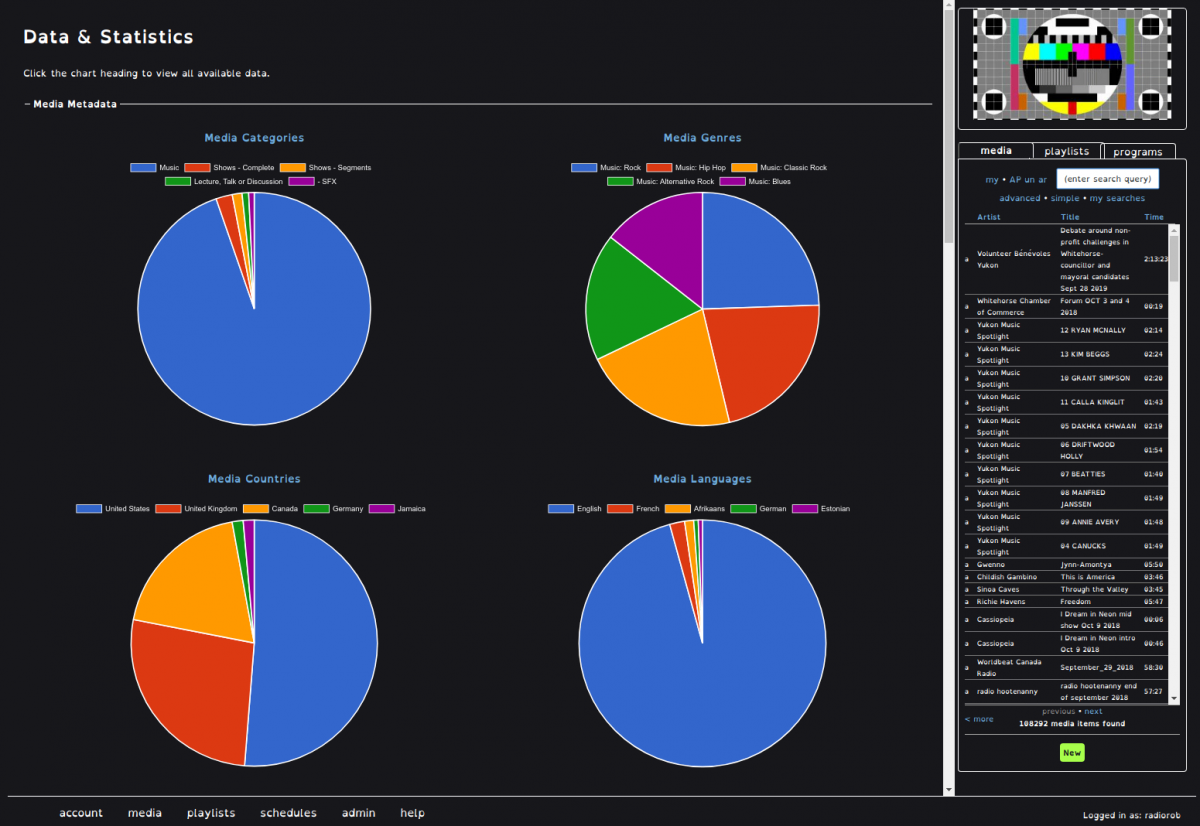
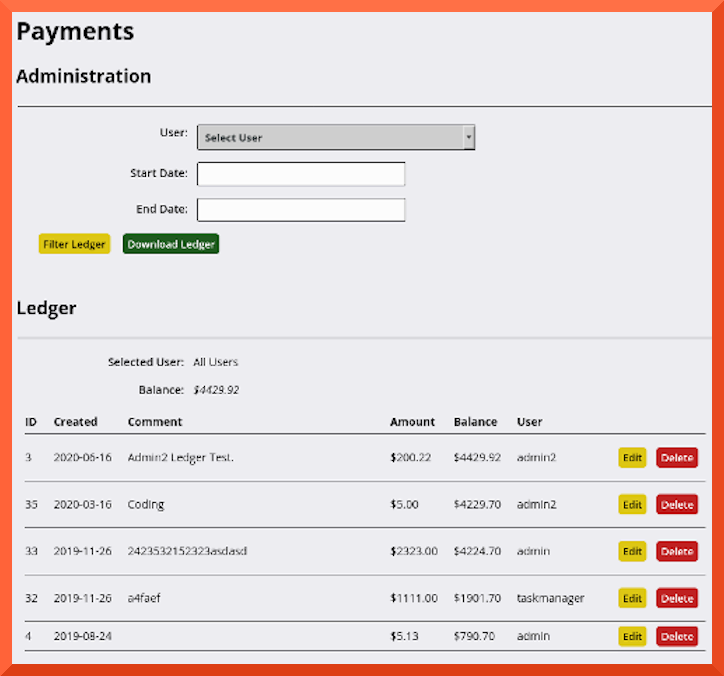
We offer affordable custom scalable Enterprise Broadcasting solutions designed to meet your community radio and television needs. Subscribe to our Newsletter to stay up–to–date with the latest news and developments in the world of broadcasting. Our team of experts is ready to help you with your project. Moreover, we invite you to Sponsor and Contribute to open source broadcasting projects. To learn more about our services Contact us today how we can help you to get started now!
![]()